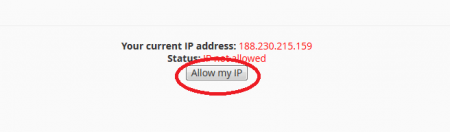If you want to make a FTP connection to our server from a foreign IP address you need to first allow your IP address in the control panel.
Sign in to you cPanel account with your username and password or through client area.
Under »SECURITY« choose the icon »FTP Allow«.
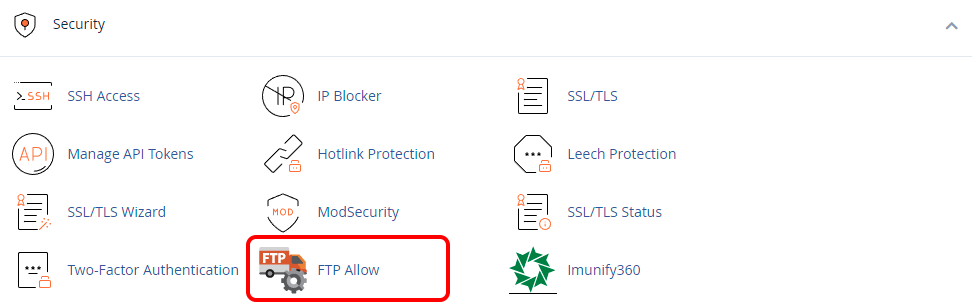
On the next page, click the button »Allow my IP«: